v6.0 [Apr 6, 2013]
General
Added : A schema editor to edit or create custom database definition files including data types and auto-increments like generators and sequences
Added : Cut/Copy/Paste/Delete mouse menu in text/code editors
Added : Version control with compare function to generate alter scripts
Changed : ERD Concepts is now UAC compliant
Changed : Windows manifest is now embedded within the executable with invoker rights only
Added : Object inspector now indicates mandatory properties with a special color
Added : Support for translation of auto-increment columns: Serial/Identity/Trigger
Added : Support for translation of generators to sequences when unsupported by the target DB and vice versa
Changed : Default datatypes are now defined per schema definition instead of per user
Added : Creation of Ms Access 2010 ACCDB database (Tools menu) If you don't have Acccess 2007 or 2010 on your machine, you need to download the Microsoft Access Database Engine 2010 Redistributable
Added : Shortcut for page options CTRL-F3
Fixed : Coloring bug in the SQL syntax editor using quoted 'strings'
Added : Satellite mode. When clicking on a table in the designer, highlight the table and all it's immediately connected relations and tables
Added : Having selected a table and it's "Satellites", copy to selected tables and relationships to a new diagram
Added : DDL previews for domains, sequences, views and routines
Relationships
Added : IDEF1X diagram notation
Changed : Cardinality and integrity notation are now displayed as a symbol. You can display the roles at the same time (separate option)
- Crowsfeet
- IDEF1X
- Cardinality
- Ref. Integrity
- None (hide symbols)
Groupbox
Added : Optional rounded border painting (default)
Rectangle
Changed : Renamed to Shape with shape style setting
Added : Ellipse shape style
Bezier
Changed : A bezier is created as straight arrow by default
Added : Direction indicator when creating a new bezier. This makes it easier and quicker to place arrows between objects
Table Triggers
Added : Option to create or edit a sequence/generator within the trigger editor
Sequences
Added : Optional schema name edit field
Added : Schema names are available in other object editors
Added : Show the table triggers linked with a sequence from the sequence list (Sequence usage)
Added : Duplicate name check with generators (Firebird 2.x)
Generators
Added : Show the table triggers linked with a generator from the generator list (Generator sage)
Added : Duplicate name check with sequences (Firebird 2.x)
Generate Database/Scripting
Added : Option to include foreign key constraints in the table create statement
Object Browser
Added : Shortcut buttons for collapse/expand/edit/search
Reverse Engineering
Added : Select/Deselect all schemata option to the reverse engineering wizard
Execute SQL
Added : Table columns are now sorted on their ordinal position (DB depended) in the object browser
Updated : Browser icons
Fixed : Sorting the result grid with fields including spaces generated an error message
Table Editor
Added : Datatype indicator for domains above the data type property editor
Removed : Primary key divider option which depended on another table option "Sort primary key columns"(Obsolete)
Fixed : Domain datatype properties not always saved when exiting with the OK button
Index Editor
Changed : When a database schema doesn't support ordering of individual index columns (index level only) all keys are automatically set to the same sort order when changed
HTML Report
Added : Visual indication that a report is being generated
Updated : New program icon
Changed : The startup parameter list changed for HTMLReport.exe. This is now a
onfiguration file with the following report startup settings:
SOURCE= Source file (.ecm)
OUTPUT= Default report output folder (optional)
TEMPLATES= Default report template folder (optional)
-- HTMLReport.exe startup parameter --
CONFIG = Filename with the above report start parameters
The selected template and preview setting are saved in this new configuration start file after generating the report.
Compare with database
Added : Uses the reverse engineering feature to select the objects from the database which offers more flexibility
SQL Server 2012
Added : COLUMNSTORE, FULLTEXT and SPATIAL index types
MYSQL
Added : Using BTREE/HASH index type definition
Oracle
Removed : Support for Oracle 8 Only the last three major versions are supported
Added : Length symantecs (BYTE/CHAR) for varchar data types
Interbase
Added : Support for Interbase XE
Removed : Support for older versions 5, 6 and 7. Only the last three major versions are supported
SQL Server
Removed : Support for SQL Server 2000 Only the last three major versions are supported
Ms Access
Added : Support for Access 2010
SQLite
Added : Support for autoincrement columns
Added : Index sorting on column level

Visual development system for MySQL database design, modeling, and creation.
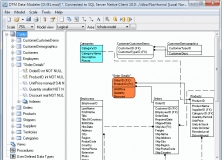
t is an easy-to-use tool allowing you to work both with logical and physical data models in the form